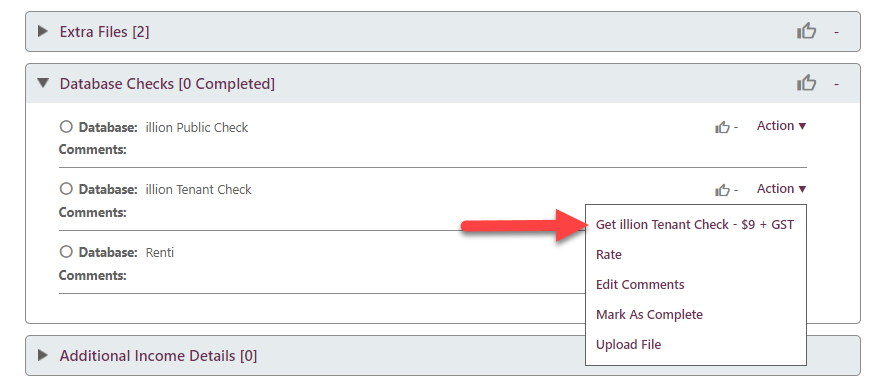Tenant Checking Integration
illion Tenancy tenant checking integrates with IRE App Tracker
Follow this step-by-step guide to access illion tenant checking in IRE
- Open the application
- Click on the tenant’s name
- Find the Database Checks
expander
- Clck Action and click Get
illion Public Check or Get illion Tenant Check
We recommend you start with the free Public Check, then proceed with the Tenant Check.
Example: Get illion Public Check
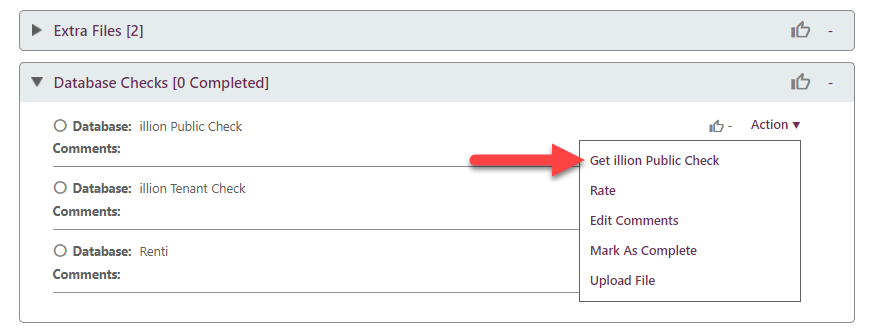
Example: Get illion Tenant Check