Palace Tenant reference lodgment instructions
- In Palace click on "Tenant List"
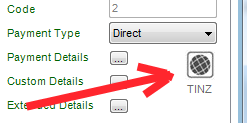
- Click the tenant you wish to load information about
- Click the "Edit" button near the top
- Click the TINZ button on the right hand side
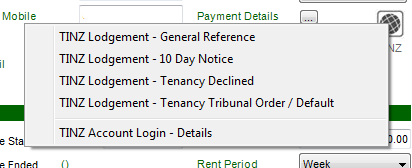 This will bring up your lodgment options. If you are a first time
This will bring up your lodgment options. If you are a first time
user you will need to click on "TINZ Account Login" and put in your TINZ Login details. Palace will store your login details so you won't need to do this next time.
- Once you have your login details stored you are able to click on which reference you would like to make and the relevant page will auto-populate the TINZ page for you. Check the details and "Submit".
- TINZ will credit your account $4 for every lodgment you make. This lodgement will be recorded on the tenant's tenancy record for other property managers to see when they perform a TINZ Tenant Check on them.
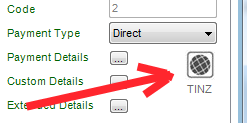
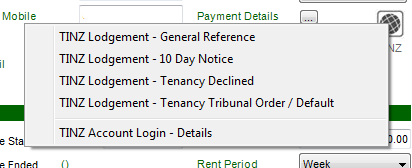 This will bring up your lodgment options. If you are a first time
This will bring up your lodgment options. If you are a first time 